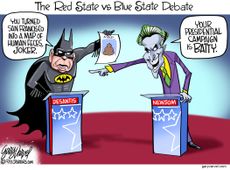5 tips for taxpayers to keep their information secure
'The fewer hands that can access your data, the safer you are'


The question of just how secure taxpayers' data is arose yet again in late October, when a group of U.S. lawmakers followed up with major tax preparation companies on whether they've "heeded the warning by the Federal Trade Commission, which told the companies in September they could face billions of dollars in fines if it turns out they violated their customers' privacy," CNN Business reported.
This warning followed a congressional investigation that found tax prep companies, including TaxSlayer, H&R Block, and TaxAct, had "sent names, phone numbers, email addresses, and income tax information to Facebook and Google," The Week wrote in July. Once that data was passed along, it was "likely used for advertising and AI training purposes, with Google and Meta Platforms tailoring ads to taxpayers based on their personal information," per Investopedia.
According to the congressional report, there's reason to believe that "every single taxpayer who used their websites to file their taxes could have had at least some of their data shared." Here's what you can do going forward to help keep your sensitive information more secure.
Subscribe to The Week
Escape your echo chamber. Get the facts behind the news, plus analysis from multiple perspectives.

Sign up for The Week's Free Newsletters
From our morning news briefing to a weekly Good News Newsletter, get the best of The Week delivered directly to your inbox.
From our morning news briefing to a weekly Good News Newsletter, get the best of The Week delivered directly to your inbox.
1. Think twice before clicking 'yes'
According to The Washington Post, "you do have a choice" when it comes to whether you share your information when filing your taxes online. As the Post explained, if you simply click 'no' when asked if you'd like "personalized service" or "offers," the tax prep company "will still complete your taxes."
Opting out might be a practice you consider beyond just tax filing. As the Post noted, "the golden rule of privacy is, the fewer hands that can access your data, the safer you are."
2. Remember it's not too late to revoke access
If you've already gone ahead and clicked yes, take-backs are allowed. According to the Post, "if you agreed to these requests while preparing your taxes and have now changed your mind, you can try to revoke access."
To undo your previous agreement, however, the company is "going to make you jump through some hoops," per the Post. The exact method will vary depending on the company, though in general, you'll need to contact the company directly with your request.
3. Read up on privacy policies
If you have any questions or concerns about the security of your tax filing service (or really any online service), a good place to turn is the privacy policy. Visit the website's support pages, where you can "find details on the technology and security measures the company uses," according to The Balance.
What exactly should you be looking for? The tax software site "should guarantee that it uses the most secure technology available," said The Balance. And if you're filing a state tax return electronically, check that "the tax software information includes the same security for state tax agencies."
4. Make sure you're using a secure network and device
Another thing that can throw a wrench in your data security when e-filing is using an unsecured network. As GoBankingRates explained, even if a website itself is secure, "when using a public internet connection at a library or a coffee shop, for example, other people might be able to see what you’re sending."
You'll similarly want to take steps to ensure your computer and phone stay secure, which requires installing the latest updates. "Most applications, when they're compromised, are not compromised by scary zero-day bugs that nobody knows about. They are compromised by problems that everybody knows exist that have been publicly reported, and that the company has fixed and they have issued a patch in their security update," Eva Galperin, director of cybersecurity at the Electronic Frontier Foundation, told NPR.
5. Bolster your password strength
While this won't help if the website itself is sharing your data, you can keep your information out of the hands of hackers by making an effort to use strong passwords. Use a unique password for each website, and "bring some randomness and special characters into it," advised NPR. You might even consider turning on two-factor authentication for accounts that are especially important, which is when you're asked to confirm your login through a second factor, like a text message or an app on your phone.

Continue reading for free
We hope you're enjoying The Week's refreshingly open-minded journalism.
Subscribed to The Week? Register your account with the same email as your subscription.
Sign up to our 10 Things You Need to Know Today newsletter
A free daily digest of the biggest news stories of the day - and the best features from our website
Becca Stanek has worked as an editor and writer in the personal finance space since 2017. She previously served as a deputy editor and later a managing editor overseeing investing and savings content at LendingTree and as an editor at the financial startup SmartAsset, where she focused on retirement- and financial-adviser-related content. Before that, Becca was a staff writer at The Week, primarily contributing to Speed Reads.
-
 Today's political cartoons - December 2, 2023
Today's political cartoons - December 2, 2023Cartoons Saturday's cartoons - governors go Gotham, A.I. goes to the office party, and more
By The Week US Published
-
 10 things you need to know today: December 2, 2023
10 things you need to know today: December 2, 2023Daily Briefing Death toll climbs in Gaza as airstrikes intensify, George Santos expelled from the House of Representatives, and more
By Justin Klawans, The Week US Published
-
 5 hilarious cartoons about the George Santos expulsion vote
5 hilarious cartoons about the George Santos expulsion voteCartoons Artists take on Santa versus Santos, his X account, and more
By The Week US Published
-
 6 tips to shop online safely this holiday season
6 tips to shop online safely this holiday seasonThe Explainer Lower the chances of credit card fraud spoiling your holidays
By Becca Stanek, The Week US Published
-
 Renting a car this holiday season? 5 tips to keep in mind
Renting a car this holiday season? 5 tips to keep in mindThe Explainer From filling the tank yourself to using your own insurance, here's how to save on car rentals
By Becca Stanek, The Week US Published
-
 What to do if your bank closes your account and how to avoid it
What to do if your bank closes your account and how to avoid itThe Explainer There are steps you can take to prevent the nightmare scenario of an unexpected closure
By Becca Stanek, The Week US Published
-
 Prices are going down. Here's where you can see the difference.
Prices are going down. Here's where you can see the difference.The Explainer 'An era of price hikes is fading,' but that doesn't mean prices will all come down
By Becca Stanek, The Week US Published
-
 6 ways your local library can save you money
6 ways your local library can save you moneyThe Explainer 'Before you buy something, see if you can borrow it from the library'
By Becca Stanek, The Week US Published
-
 Guide to holiday season tipping: Who to tip and how much to give
Guide to holiday season tipping: Who to tip and how much to giveThe Explainer It's time to start making your list and checking it twice
By Becca Stanek, The Week US Published
-
 A quick guide to income tax brackets
A quick guide to income tax bracketsThe Explainer Make sure you know what tax bracket you're in, and how this is changing for 2024
By Becca Stanek, The Week US Published
-
 Tax-efficient investments: ISAs vs SIPPs
Tax-efficient investments: ISAs vs SIPPsISAs and SIPPS are tax-efficient ways to grow and keep more of your wealth. Here is what you need to know
By Marc Shoffman, The Week UK Published